이용 흐름
Talkport는 동경하는 사람과 일대일로 온라인에서 대화할 수 있는 서비스입니다. X나 Instagram 등의 SNS에서 모집 정보를 찾아서 대화를 예약한 후, 전용 앱을 이용하여 대화를 즐길 수 있습니다. WEB에서 예약하고 앱에서 통화하기 때문에 복잡해 보입니다만, 대화하기까지의 절차는 매우 단순하고 간단합니다.
동경하는 사람의 X나 인스타그램에서 모집 정보를 발견하면, Talkport 사이트를 여시기 바랍니다.
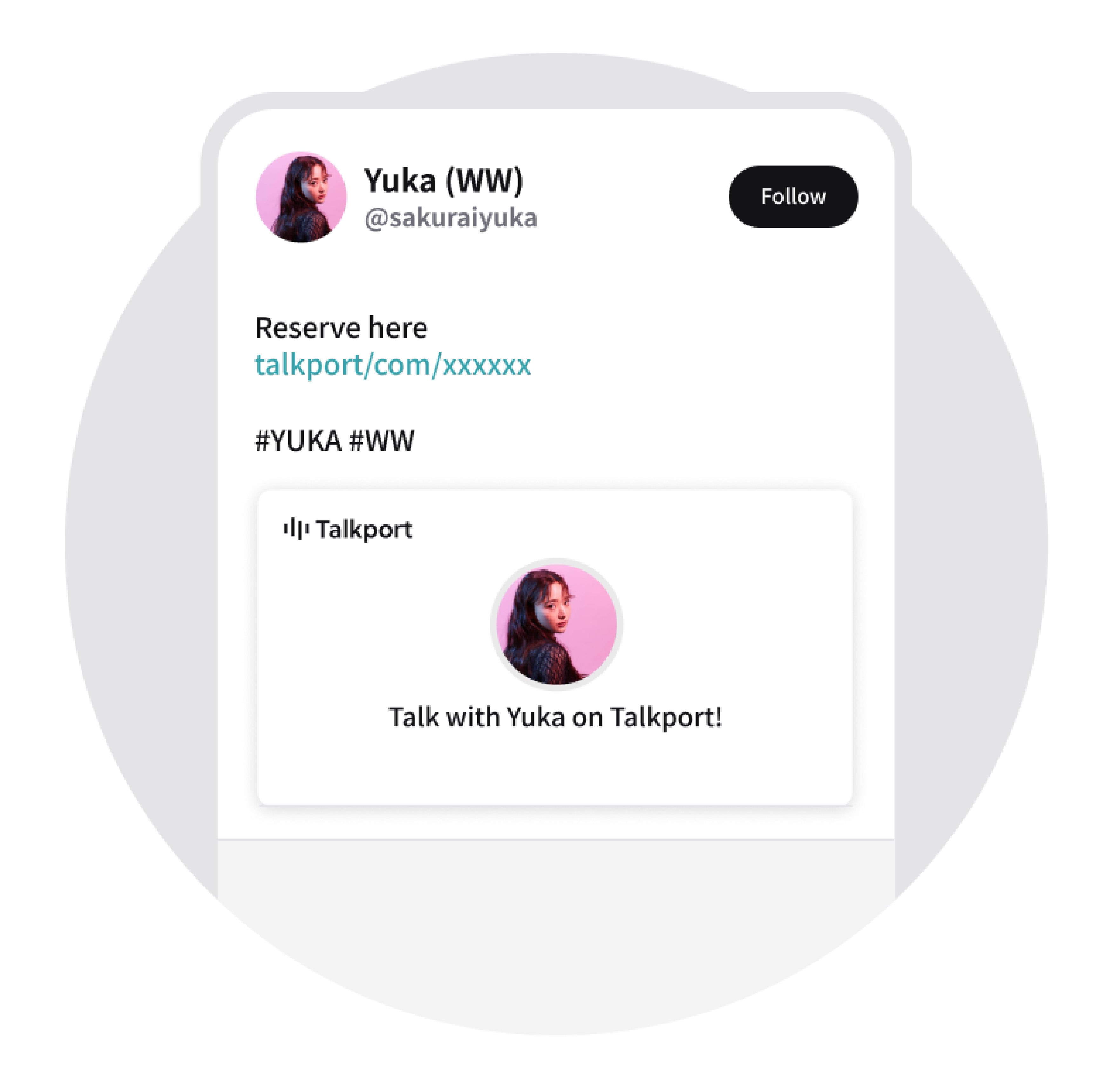
2. 온라인 토크를 예약해 주세요
인기 있는 탤런트의 모집은 판매 시작 직후에 모두 차버리는 경우도 있습니다. 마음의 준비는 뒤로 미루고, 과감하게 예약해 버립시다. 절대 후회는 없어요.
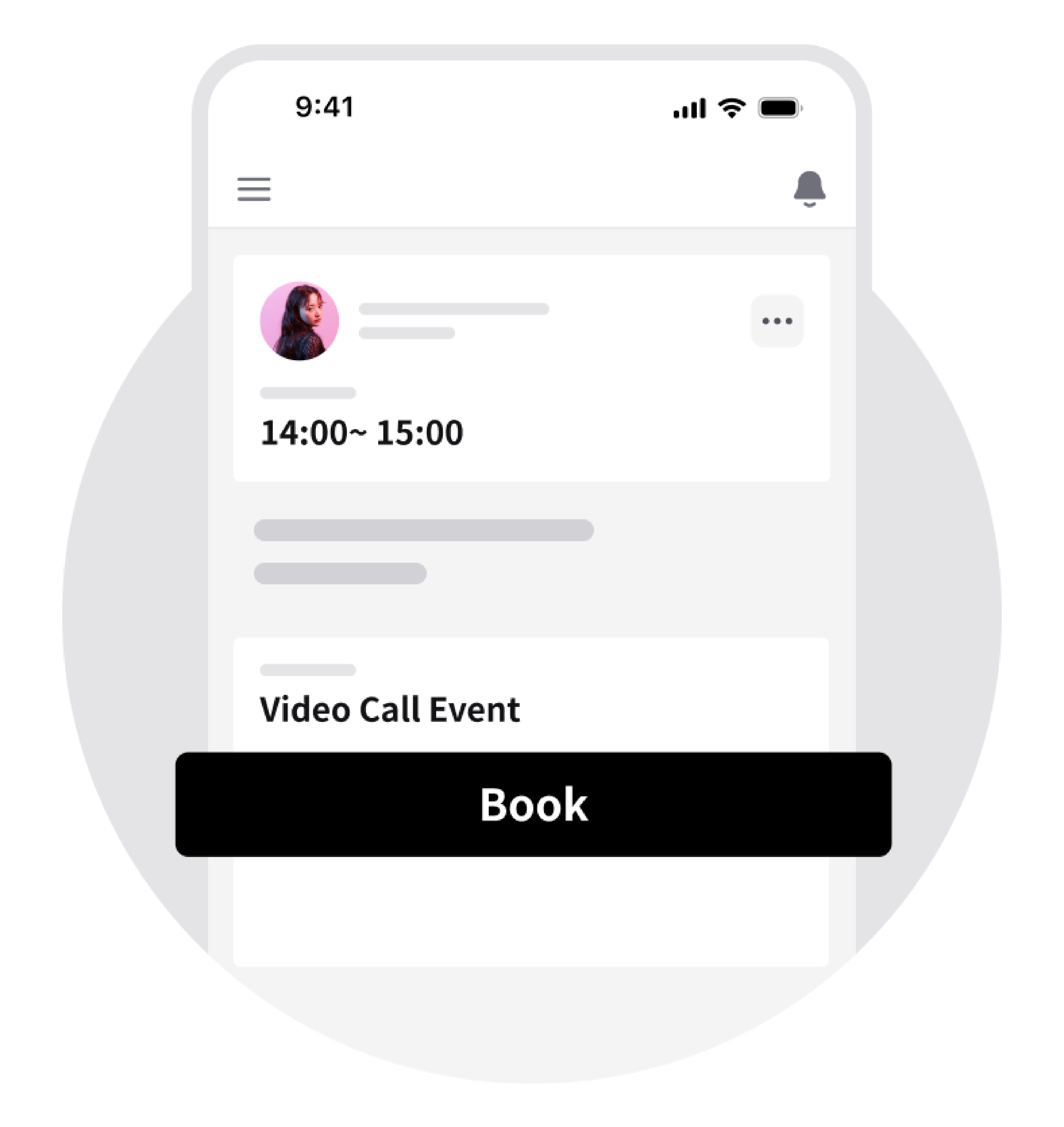
3. 예약이 성공하면, 앱을 설치해서 로그인하시기 바랍니다
앱은 Apple Store 또는 Google Play에서 각각 설치 가능합니다. 설치 후에는 로그인이 필요하니까, 온라인 토크 시작 10분 전에는 설치와 계정 로그인을 완료해 주세요. 설치하기 위해서는 iOS 11 이상의 iPhone 단말, 또는 Android 5 이상의 Android 단말이 필요합니다.
4. 예약 목록을 확인해 주세요
목록에 예약한 토크가 표시됩니다. 시간이 가까워지면, 「토크 룸으로」를 탭해서 토크 준비를 합시다. 잠시 후에 통화가 시작됩니다.
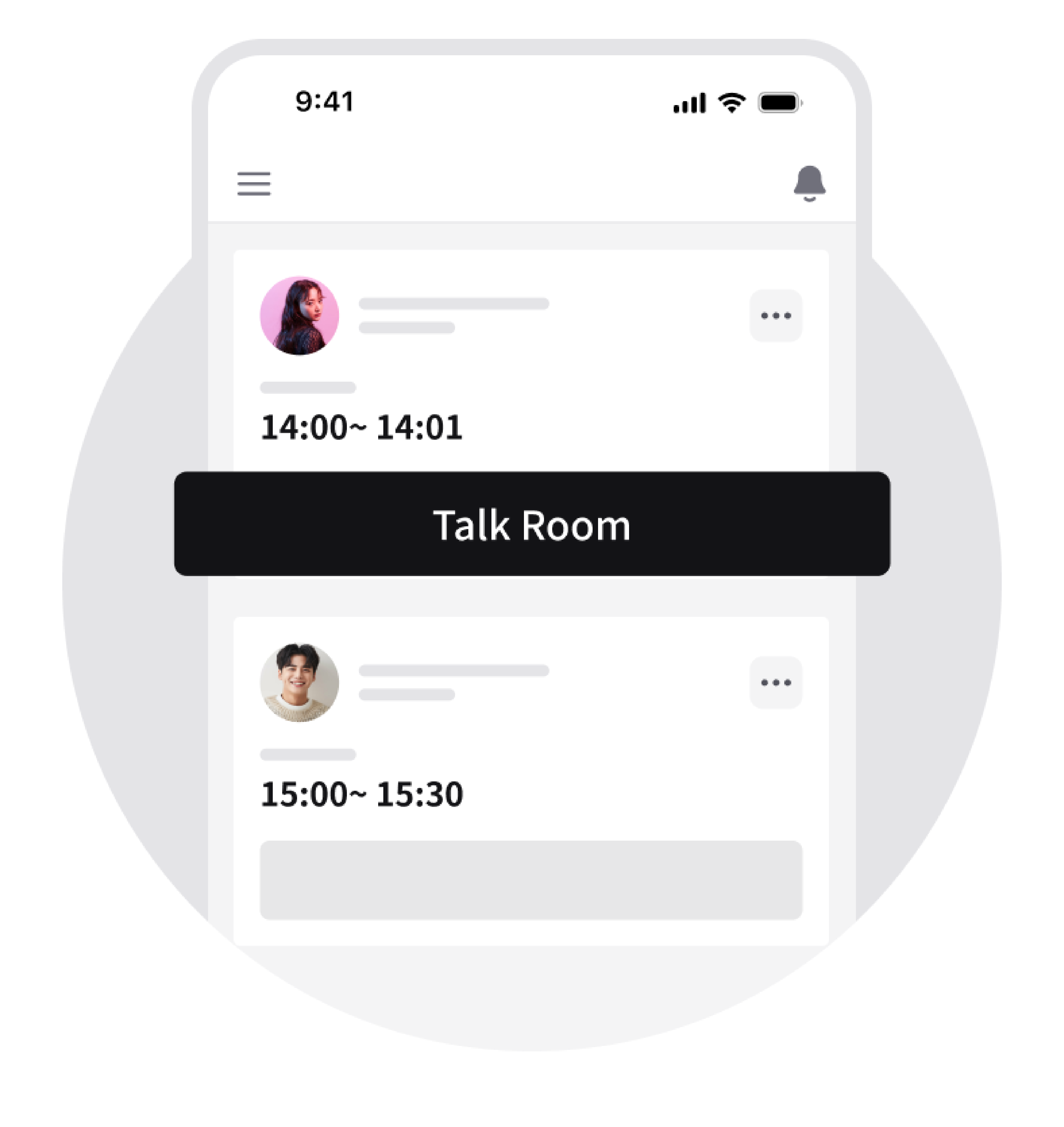
5. 드디어 토크 시작입니다
양쪽 모두 토크 룸에 입장하면, 토크가 시작됩니다. 응원하고 있는 평상시의 마음을 차분하게 전달해 주세요. 토크 후에는 팁으로 마음을 전하거나, 리뷰를 통해 감상을 게시해 주세요. 틀림없이 마음이 연결될 겁니다. 마음이 전달되는 토크 앱 Talkport, 꼭 이용해 보시기 바랍니다!


